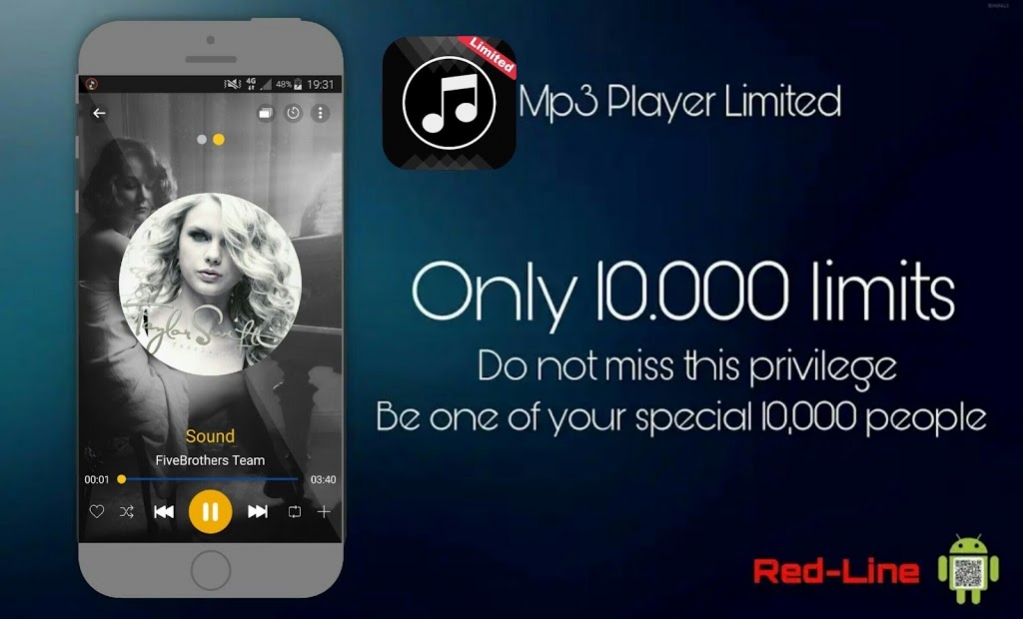Mp3 player Limited 1.7
Paid Version
Publisher Description
"MP3 Player Limited"/ - A simple and beautiful Mp3 Player with a powerful equalizer for your Android device.
🎶 It is one of the Best Mp3 Player with a stylish UI design.
This is just a Mp3 Player, not a music downloader.
Note: The app size is less than 15 MB. So, it will not consume too much of your Phone memory. You can also move the App to SD card if you are running out of phone memory.
Features of the App
1. Widget support helps to play songs directly from the widget without opening the App.
2. Browse songs in 6 different ways (Playlist, Genre, folder, Artist, Album and songs).
3. Play songs directly from the Folder inside the App.
4. Select from Multiple themes .
5. Create new Playlists as per your need.
6. Set Sleep timer to stop the App after a defined time to save battery.
7. Remove Small clips.
8. 5-band equalizer with powerful bass and virtualizer.
9. Set any song as the ringtone from the music player.
10. Play selective songs in the way you want by adding songs to queue through Add to Queue feature.
11. Share the track you are currently listening on the social media.
12. Available in 40 different languages (English, Hindi, German, French, Chinese etc.).
Install the music player and enjoy your favourite songs like never before!
Also, share your feedback on Google Play Store if you like the Music Player App.
Explanation for Permissions
PS: Share your favourite track on social media and let your friends know what you are listening!
About Mp3 player Limited
Mp3 player Limited is a paid app for Android published in the Audio File Players list of apps, part of Audio & Multimedia.
The company that develops Mp3 player Limited is Five Brothers Team. The latest version released by its developer is 1.7.
To install Mp3 player Limited on your Android device, just click the green Continue To App button above to start the installation process. The app is listed on our website since 2019-03-29 and was downloaded 126 times. We have already checked if the download link is safe, however for your own protection we recommend that you scan the downloaded app with your antivirus. Your antivirus may detect the Mp3 player Limited as malware as malware if the download link to com.nicatsoft.musicpro is broken.
How to install Mp3 player Limited on your Android device:
- Click on the Continue To App button on our website. This will redirect you to Google Play.
- Once the Mp3 player Limited is shown in the Google Play listing of your Android device, you can start its download and installation. Tap on the Install button located below the search bar and to the right of the app icon.
- A pop-up window with the permissions required by Mp3 player Limited will be shown. Click on Accept to continue the process.
- Mp3 player Limited will be downloaded onto your device, displaying a progress. Once the download completes, the installation will start and you'll get a notification after the installation is finished.